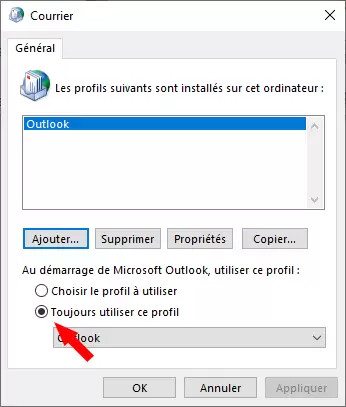Pour créer un nouveau profil Outlook il faut passer par le panneau de configuration en grandes icônes
Cliquez sur Mail (Microsoft Outlook) :
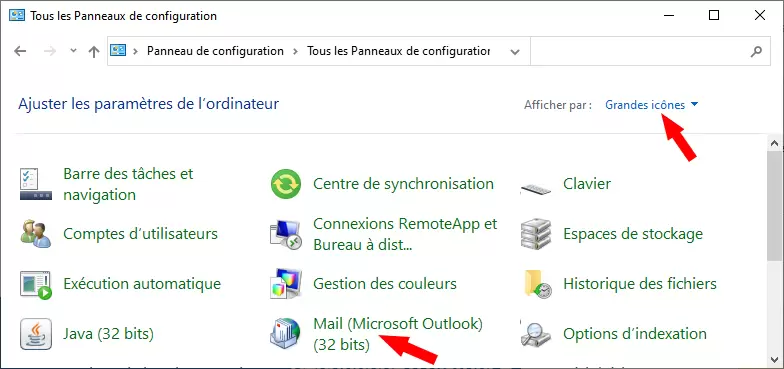
Ajouter :
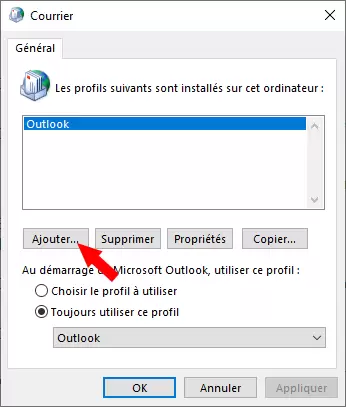
Nommer le nouveau profil :
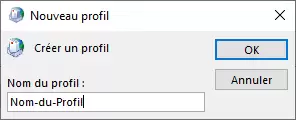
Configurer le compte :
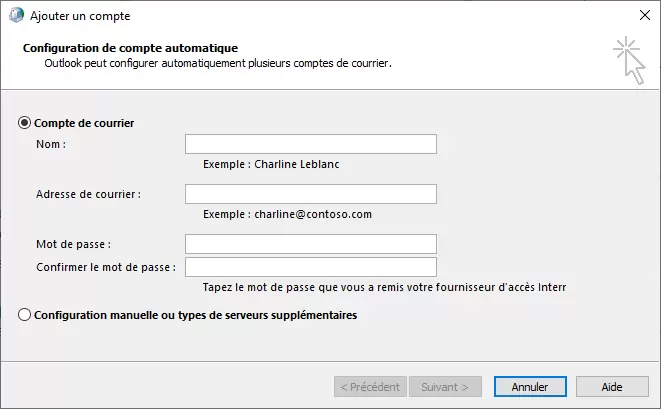
Lorsque le compte est configurer, vous avez 2 choix, l'utilisation de l'un ou l'autre profil :